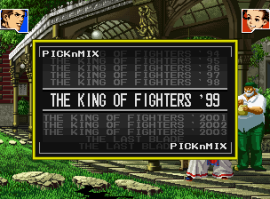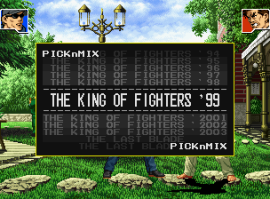Navigation
Home
What is it
Terms of Use
Requirements
How it Works
Screen Shots
CD Systems
PICKnMIX
PC-2-NEO
Download
Upgrade
F.A.Q
Feedback
Known Issues
Latest Version
- MVS / AES -
v4.0, 06/05/2018
- CD SYSTEMS -
v3.3, 03/04/2016
|
|
THE UNIVERSE BIOS
- Official Homepage -
PICKnMIX (requires unibios v4.0 or later and a 161-in-1 multicart)
This feature is for MVS, AES and MVS multislots. It uses the many games on the 161-in-1 multicart to turn the system into the ultimate multislot system.
PICKnMIX does not use many of the hacks on the 161-in-1 apart from SNK vs CAPCOM Plus. In total 98 games of the 161 game versions on the cart are available.
On a multslot MVS the 161-in-1 cart MUST be in slot 1 and all other slots should be empty. While PICKnMIX will work with games in other slots (they are locked out), I would advise against it to avoid issues that will happen should they somehow get selected.
A special thanks to 'ack' for exstensive bug reporting and testing on multislot hardware, also 'miisalo' and 'RockstarRunner' for MVS and AES testing.
PICKnMIX is a totally UNSUPPORTED feature given the nature of the multicarts. I will make a list of known issues at the bottom of this page (as they are found). You can ask for help in the following
forum thread if required.
SCREEN SHOTS
Popup Game List on (MVS)
|
Popup Game List on (AES)
|
|
FEATURES AND INSTRUCTIONS
- To enable keep either (1UP START) or (1UP SELECT) pressed as you power on the NeoGeo until you see the UNIVERSE BIOS splash screen.
- Once PICKnMIX is enabled the 1UP start button code to get back into the main 161-in-1 game list UI is disabled. To get the 161-in-1 working in its default state again you must power cycle the NeoGeo without holding 1UP start or select as the system boots.
Soft resetting the MVS / AES will not disable PICKnMIX.
- The ability to cycle through games like original MVS multislot hardware (based on cabinet SoftDIPs). Ensure you understand how the cabinet softDIP settings in test mode affect game swapping. On AES hardware you are locked to 'free' game swapping and '30 sec' game start compulution time.
- If (1UP START) is used to enable PICKnMIX, 1UP (A) and (B) buttons are used to cycle up and down through games. If (1UP SELECT) is used, (1UP SELECT) and (2UP SELECT) are used instead and the UNIVERSE BIOS input crossing feature is disabled (to stop SELECT adding credits).
- Keeping one of the game select buttons pressed will bring up the popup game list. While keeping the button pressed use the 1UP joystick to choose a game. Releasing the button will close the popup and start the selected game.
- Once a game has started you cannot swap games until the game is over. You can still use the unibios to soft reset via the ingame menu if needed.
- In arcade mode any added credits carry over when games are swapped just like a real MVS 2 SLOT, 4 SLOT or 6 SLOT hardware.
- Credits are also accepted while the PICKnMIX popup game list is showing (but not when using select button to coin remapping).
- When left in attract mode PICKnMIX will randomly cycle though many of the games on the cart as each games attract mode ends.
- On MVS at power on PICKnMIX will choose the game that was running at the last power off providing your backupRAM and battery are working.
- Game SoftDIP settings are saved to the cart.
- On MVS press the testmode button once the the required game is running. SoftDIPS will be saved to the cart as you exit the games softDIP page. You can
also enter testmode via the UniBios splash screen button code after doing a soft reset if you do not have access to the testmode button.
- On AES use the softDIP option in the main unibios menu after doing a soft reset while the relevant game is running. SoftDIPs will save to the cart as you exit the UNIVERSE BIOS softDIP page.
- Saves important backupRAM portions like hiscores.
- On MVS this uses slots 3 to 8 assigned to game storage in backupRAM. If you start plugging in other
game carts, you will loose many hiscores (but maybe not all). To reset a games hiscore table, goto the games softDIP settings
(test mode) and hold (1UP UP+RIGHT) as you exit out of the games softDIP page.
- On AES this requires a memory card with the unibios hiscore saving feature enabled. This will save
hiscores but not some other data. To reset hiscores use the memory card manager to delete them. Also note, if you are using a memory card based on FRAM (like the NeoSaveMasta
or VMC) constant game swapping may have a detrimental effect on the life of the memory card in
the very long term. In short, do not swap through games just for the fun of it.
KNOWN ISSUES (as of v4.0)
- PICKnMIX will not work correctly when using the AES 161-in-1 cart (found on eBay Etc). On AES you should use the MVS 161-in-1 cart with a MVS to AES converter.
If anyone would like to loan or donate a AES 161-in-1 cart I will work to see if I can add better compatability for it, please contact me.
- Issues with games on the 161-in-1 cart.
- Aero Fighter 3 will not play correctly unless you are in the Japanese region due to corrupted game data on the cart.
- Magical Drop II hiscore table does not display correctly due to the 161-in-1's patched in start button trigger timer location in workRAM.
- Magical Drop III hiscore table does not display correctly due to the 161-in-1's patched in start button trigger timer location in workRAM.
- Metal Slug 3 has NGH of 0x299 which belongs to the mslug6 hack. When in USA region the 'parental advisory warning' screen is corrupted. When set to Japanese language (softDIPs) the Japanese 'how to play' font is corrupted.
- Garou MOTW will crash when preforming Kim's B+C top attack, this due to 161-in-1 using the prototype version of the game.
- MVS / AES issues.
- No known issues at this time.
- MVS only issues.
- On some multislots graphics in the background can corrupt when the PICKnMIX gamelist popup is showing.
- AES only issues.
- Popup gamelist is disabled when current game King of Fighters 2003 (no font).
- When in Arcade mode some softDIPs in the Metal Slug series of games will always be forced to a set state, the level setting for example will always be 3.
- You will only see one attract mode sequence for games that have two or more.
- In ARCADE mode most games will not have sound in attract mode even if the games 'demo sound' softDIP has been enabled (because AES does not have backupRAM).
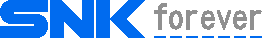
|
![]()