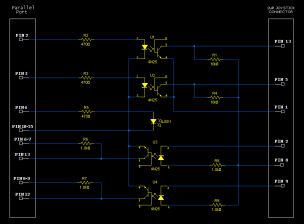|
Home What is it Terms of Use Requirements How it Works Screen Shots CD Systems PICKnMIX PC-2-NEO Download Upgrade F.A.Q Feedback Known Issues Latest Version - MVS / AES - v4.0, 06/05/2018 - CD SYSTEMS - v3.3, 03/04/2016 |
THE UNIVERSE BIOS- Official Homepage - PC-2-NEO INTERFACE As of version 3.0 of the UNIVERSE BIOS it is possible to transfer information to and from your NeoGeo using a cable providing your NeoGeo has the 2up joystick port. There are two PC-2-NEO specifications, a fast USB version and the older parallel port version. PC-2-NEO USB VERSION Due to the complexity of the USB version of PC-2-NEO you cannot build it yourself. Instead you can email Mike Wolak directly to obtain one. On MVS and AES you must hold the 1up START button when entering PC-2-NEO on the NeoGeo (this not needed on CD systems). Software and drivers for the USB version of PC-2-NEO can be found below. A full rundown of whats new in v3.5a can be found here. Older USB versions below PC-2-NEO PARALLEL VERSION This version of PC-2-NEO will not work on CD systems, see the USB version above. You will simply need to build the cable as shown in this diagram. One end plugs into the PC's parallel port (0x378) and the other into the NeoGeo's 2up joystick port.
Once you have built the cable run the PC software (download link below) and test the lines of the cable. You do this by putting the NeoGeo side into the cable test and then pulsing the two output lines (0 and 1) on the PC software. If the lines are good you will see the two lines pulse on the NeoGeo side. Do the same on the NeoGeo side using the joystick buttons and confirm the PC side acknowledges the lines pulsing. Fix any problems before trying to use the cable properly, note that the PC's Parallel port should be set to address 0x378. |
×
![]()