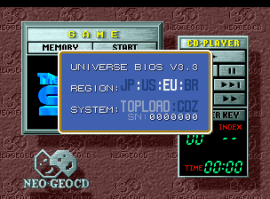|
Home What is it Terms of Use Requirements How it Works Screen Shots CD Systems PICKnMIX PC-2-NEO Download Upgrade F.A.Q Feedback Known Issues Latest Version - MVS / AES - v4.0, 06/05/2018 - CD SYSTEMS - v3.3, 03/04/2016 |
THE UNIVERSE BIOS- Official Homepage - CD SYSTEMS The latest version of the UNIVERSE BIOS for Neo Geo CD systems is v3.3. While heavy testing has been done do not expect these early versions to be as solid as the MVS/AES version given its still a young project. Much improvement has been made however, see known issues at the bottom of this page which is updated regularly. Because the bios is only for the CD systems everything relating to it can be found on this page. The CD UNIVERSE BIOS will work on all three NeoGeo CD models. SCREEN SHOTS
HOW IT WORKS Just like the UNIVERSE BIOS for MVS and AES the CD version is a patched version of the original SNK CDZ BIOS. To access UNIVERSE BIOS settings button codes are used, the following codes should be entered useing on the 1up controller at the CD radio screen.
(SELECT) UNIVERSE BIOS Menu
(B)+(C) Access PC-2-NEO
(C)+(D) Eject (Front Loader only)
The following code is available in game only;
(START)+(SELECT) In Game Menu
INSTALLATION Installing on any of the three CD systems is not easy. The easiest to install is the Front Loader which is much the same as an AES install (desolder the original DIP sized bios and solder in a socket). Next comes the Top Loader and luckly NeoTurfMasta has made a CD BiosMasta to make the install much easier. If you do not use that then the install is the same as on a CDZ. That requires an install like the MV-1B or 1C (remove a SOP bios and soldering lots of wires to a well positioned DIP socket). 3rd party installers.
** 3rd party installers can install a UNIVERSE BIOS to your hardware if you are unable to do it yourself. They will supply the UNIVERSE BIOS as part of the install as you will need to send your Neo Geo hardware to them. I cannot be held responsible for loss or damage of systems modded by 3rd party installers but at this time no issues have been reported against the installers listed. Only 3rd party installers install the official UNIVERSE BIOS. Having one installed from elsewhere means you are getting a counterfeit UNIVERSE BIOS which is not eligible for upgrade. You are giving your money to someone who is stealing from this project. OTHER FEATURES MVS/AES BIOS SWITCH The CD UNIVERSE BIOS contains a dev MVS/AES UNIVERSE BIOS, install a switch for access. Use contacts on the CD BiosMasta or lift A17 (pin 1) from PCB and switch it between VCC (pin 21) and the address line where pin 1 would be connected on PCB. Using this in connection with PC-2-NEO makes it possible to upload and run homebrew projects in an MVS/AES environment. It should be possible to load data into memory from a CD (with CD UNIVERSE BIOS) and then switching to the MVS/AES bios. All MVS/AES button codes work plus these two codes accessible during system boot.
(A)+(B) Force PC-2-NEO Start
(A)+(B)+(SELECT) Reset Font & Start PC-2-NE0
Note that the systems memory spec is a limiting factor in the size of data that can be loaded. That aside the CD system is a good development tool for small game projects. LIMITATIONS
KNOWN ISSUES (as of v3.3)
|
×
![]()